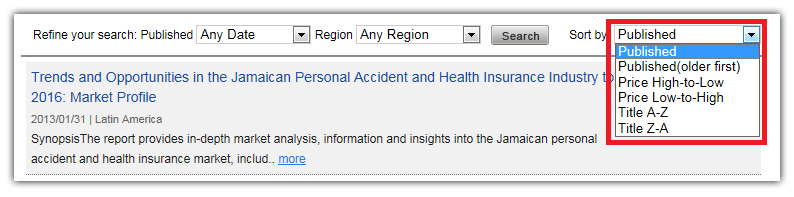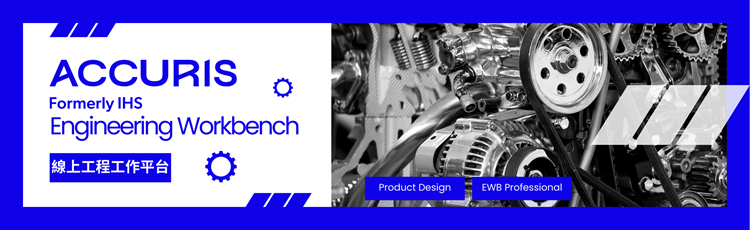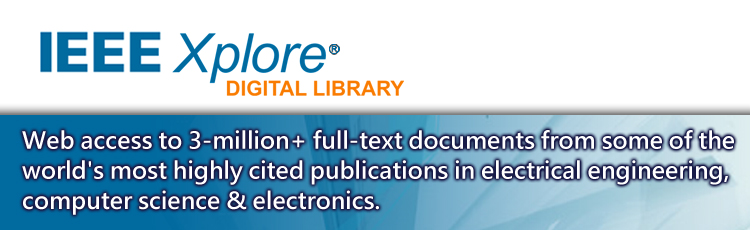-
Basic SearchType your keyword(s) into the search box
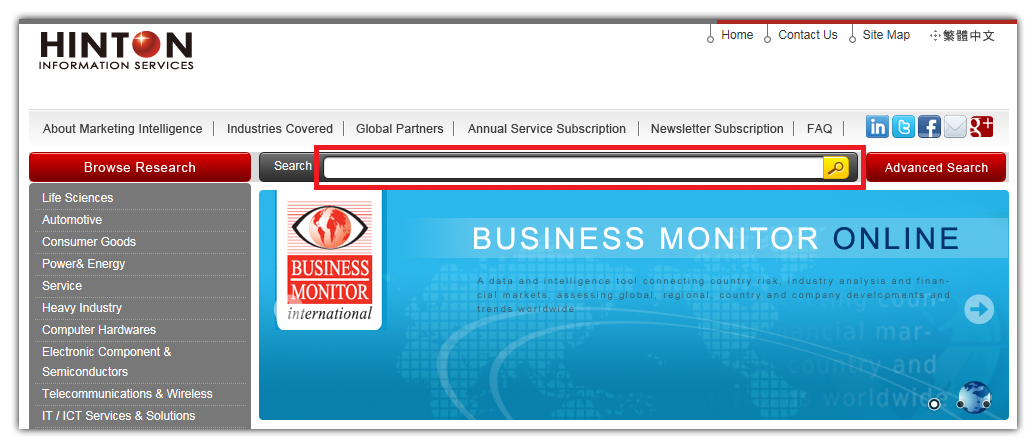
-
Advanced Search1.Select "Advanced Search"
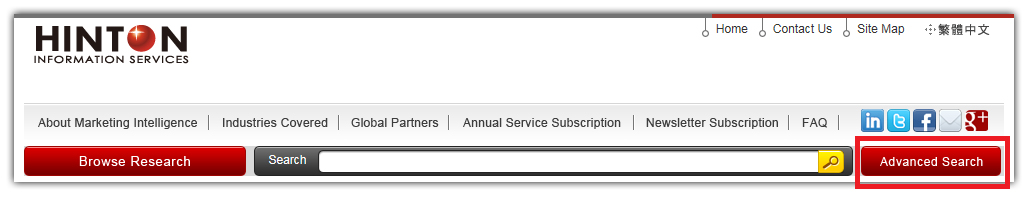
2. Fill in one to all five search criteria, then click "search." When searching by the "Title" field alone, only report titles that contain the keyword(s) typed into the box will be shown on the result page(s).
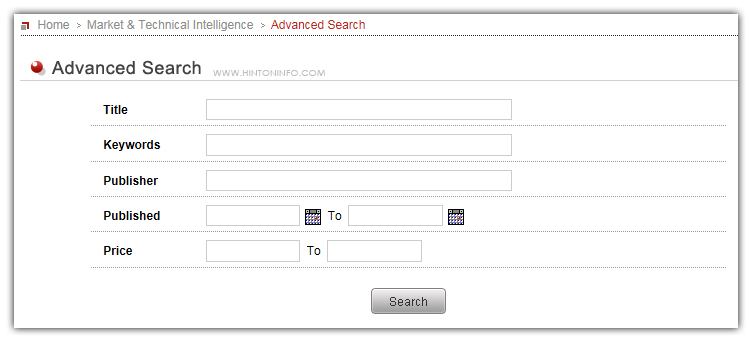
-
Browse by industry or subject
1. Select tabs of industry/subject at the upper left of the webpage.Move your cursor over a topic to see sub-categories.
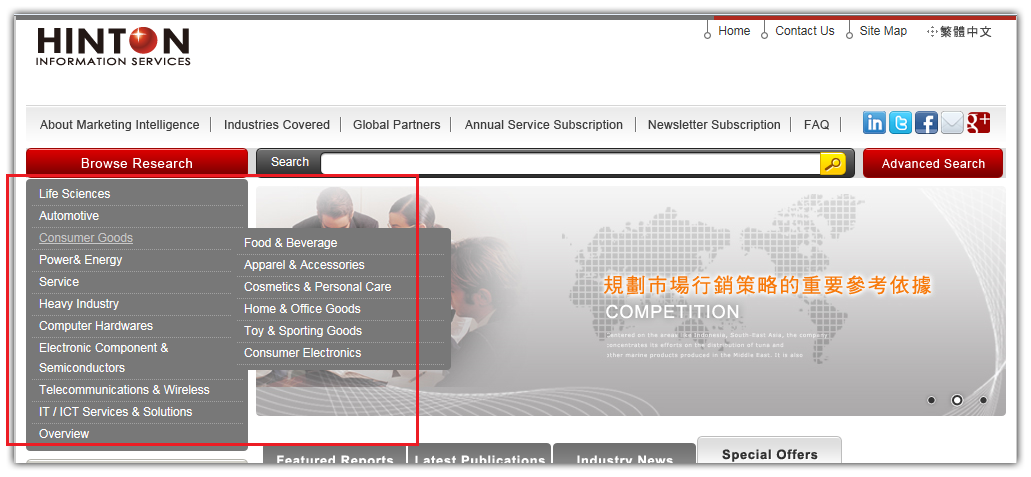
2. The result page will show a list of all reports related to the selected topic.Click tabs on the right to narrow the research results or to select a new topic.
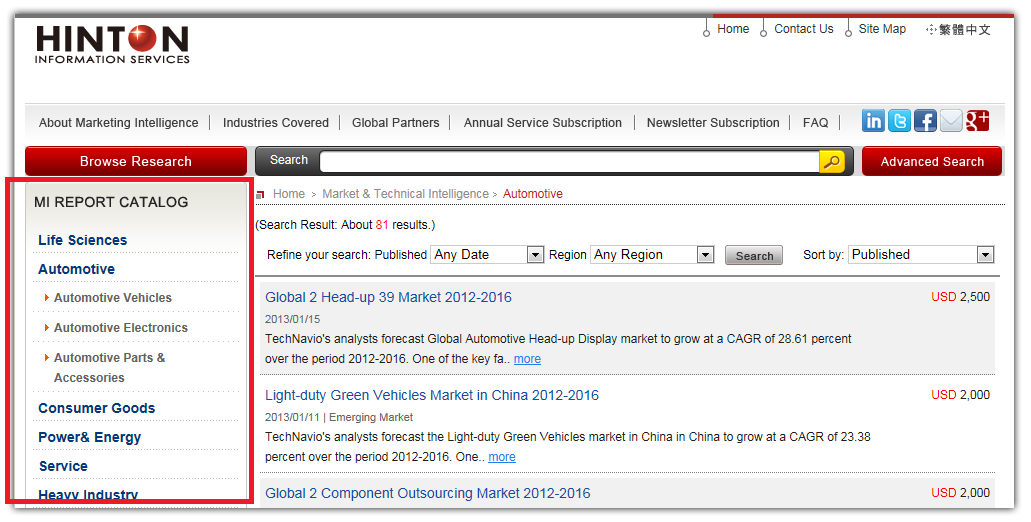
To see all industries / subjects covered, please click "Browse Research" or "Industries Covered"
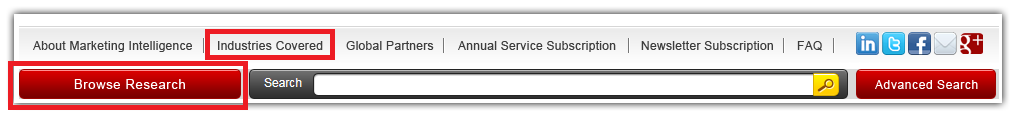
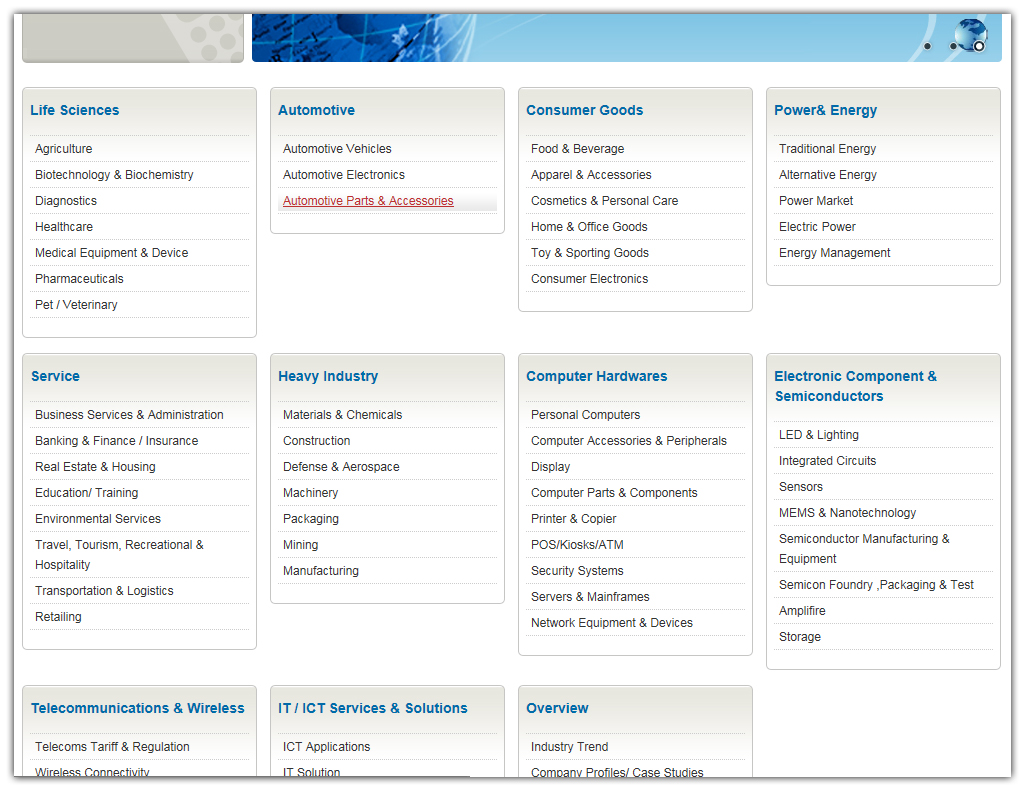
-
Search by publisher
Option1
Click "Advanced Search" and search with the publisher field.
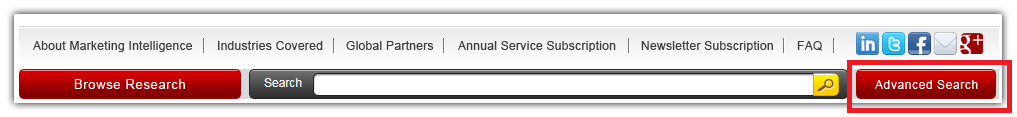
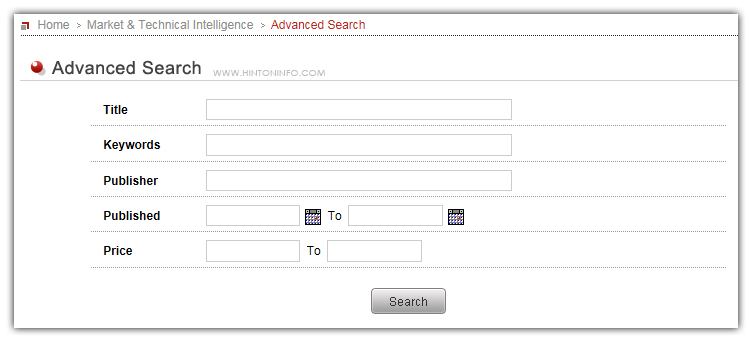
Option 2
Click the "Global Partners" tab” then find the publisher's name
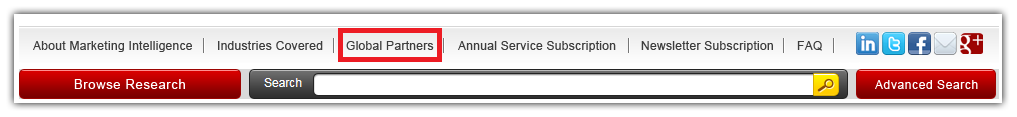
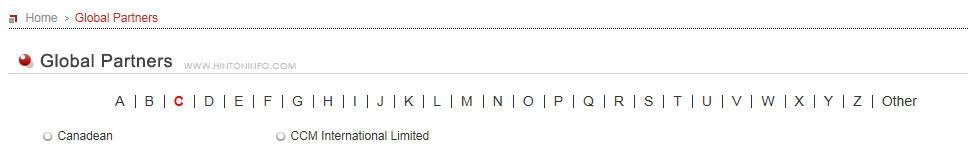
If the information you are looking for cannot be found on our website, please contact us via phone or email. We will be more than happy to assist you.
Tel : + 886 2 2799 3110
Email : mi@hintoninfo.com
-
Accurate search results
Refine your search with "Filter" or "Rank" feature
Filter
Published Date---Find reports that are published within 3 months / 6 months / 1 year
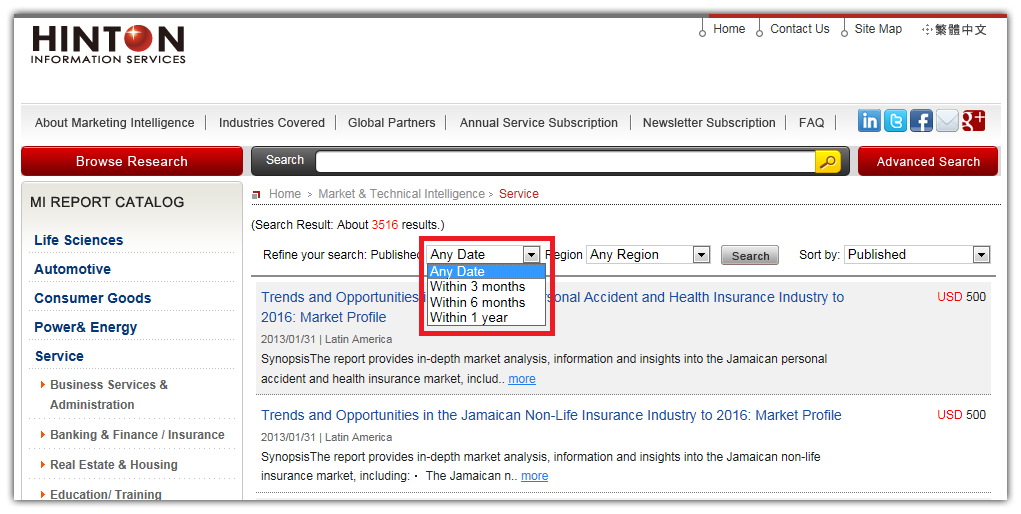
Region---Find reports that study Asia-Pacific/ North America / Europe / Emerging Countries/ Latin America / Africa region
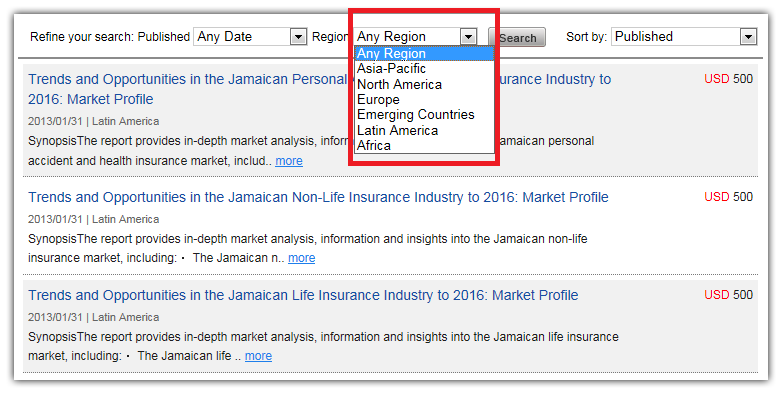
Rank
Rank results by published date / price / alphabetical report titles